E-Filing ATF Form 1, Part 4: CLEO Page
Posted by 80-Lower.com on Oct 27th 2022
Part 4: Enter Chief Law Enforcement Officer Info
Intro: Making an Account on EForms
Part 1: Starting the Form 1 application.
Part 2: Payment and Applicant Info.
Trusts: Responsible Persons Questionnaire.
Part 3: Responsible Person(s) page.
Part 4: Chief Law Enforcement Officer page. (You're here!)
Part 5: Line Item page (adding your SBR).
Part 6: Electronic Documents page (trusts only).
Part 7: Paying for and submitting the application.
Part 8: Rolling fingerprints and mailing them to ATF.
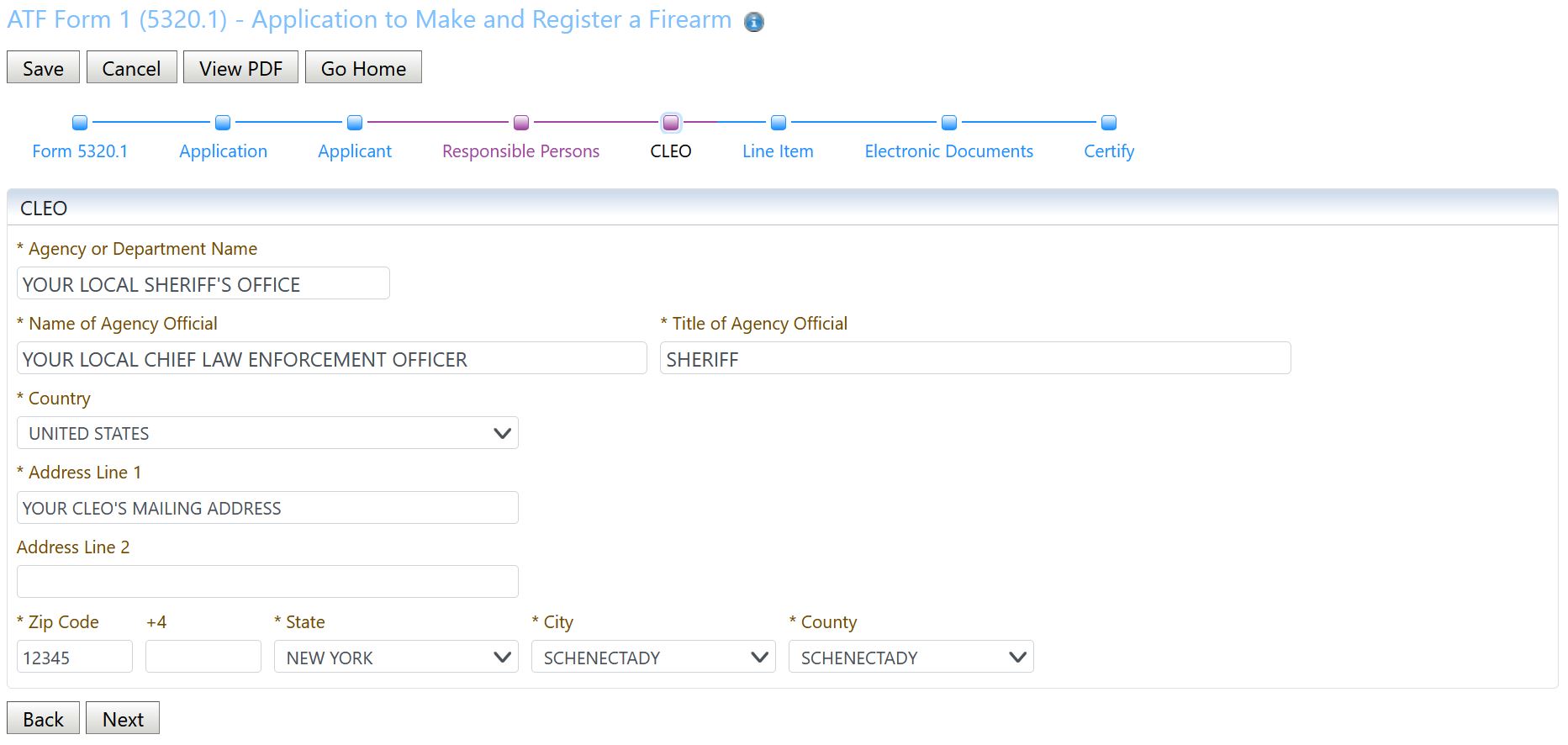
Fill out the Chief Law Enforcement Officer information.
1. Agency or Department Name: Enter the CLEO's department as listed online.
- If the agency or department does not have a website, check your county's website.
- Or, call their office to confirm the agency's name.
2. Name of Agency Official: Pretty straightforward, list the CLEO's first and last name.
3. Title of Agency Official: List their title as listed online or described by their agency.
4. Address: Enter the CLEO's agency address as listed online, or by calling to confirm the address.
FAQs / Help
Who is my CLEO?
In almost all cases, the CLEO is your local or county sheriff. If there is no sheriff, the CLEO is your local chief of police, head of the state police, or state or local district attorney or prosecutor. For assistance identifying your CLEO, contact the closest police department.
Why do I need to do this?
The ATF once required that your CLEO sign off and approve your Form 1 or Form 4 applications. This is no longer required. The CLEO must still be notified that you are seeking approval to buy or build and own an NFA firearm, so the ATF requires you input their information on the application.
How to I provide my CLEO with notification?
When you complete your application, you will be able to download and print a copy of it for the CLEO. You can email or mail the copy to them, or provide it in person.
What if my CLEO refuses or returns my application?
No action is required on your part, and this does not prevent you from pursuing ownership of your NFA firearm once your application is approved. You are only required to notify the CLEO of your application. What the CLEO does with their copy of your NFA application after you make the attempt to notify is entirely on them, not you.
Finished? Proceed to Part 5: Adding Your SBR's Info on the Line Item page.
DISCLAIMER: If you are new to the world of DIY gun building, you likely have a lot of questions and rightfully so. It’s an area that has a lot of questions that, without the correct answers, could have some serious implications. At GunBuilders.com, we are by no means providing this content on our website to serve as legal advice or legal counsel. We encourage each and every builder to perform their own research around their respective State laws as well as educating themselves on the Federal laws. When performing your own research, please be sure that you are getting your information from a reliable source.

