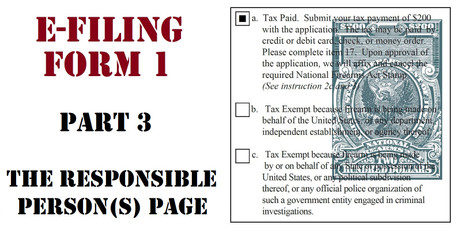E-Filing ATF Form 1, Part 3: Responsible Person(s) Page
Posted by 80-Lower.com on Oct 27th 2022
Part 3: Complete the Responsible Person(s) Page
Intro: Making an Account on EForms
Part 1: Starting the Form 1 application.
Part 2: Payment and Applicant Info.
Trusts: Responsible Persons Questionnaire.
Part 3: Responsible Person(s) page. (You're here!)
Part 4: Chief Law Enforcement Officer page.
Part 5: Line Item page (adding your SBR).
Part 6: Electronic Documents page (trusts only).
Part 7: Paying for and submitting the application.
Part 8: Rolling fingerprints and mailing them to ATF.
(Trusts Only) Add a Line For Each Trustee
The Responsible Person page populates a single line for the person filing (you!).
You must add more lines for all your trustees.
You may see a red triangle next to each line created.
This will disappear after all required information is entered.
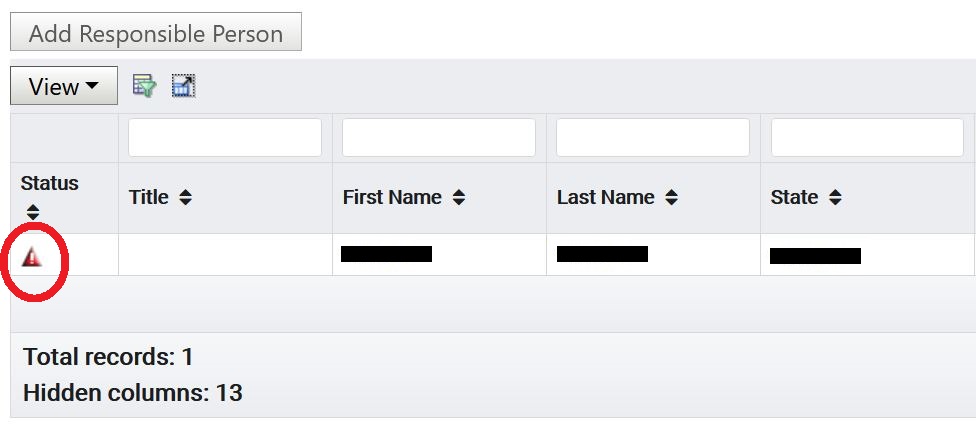
1. Click on "Add Responsible Person" to add a line for each Trustee.
2. Add as many lines as trustees are present on your gun trust.
1. Click "Edit Line Item" Button
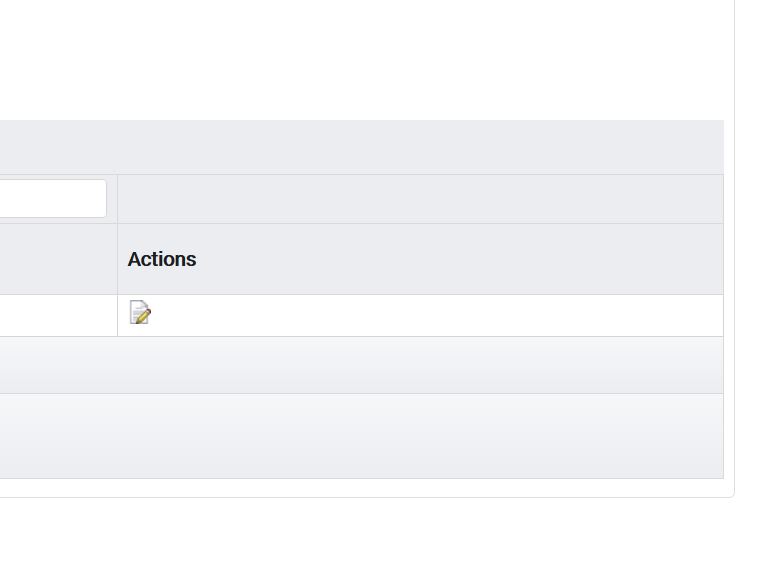
3. To enter the information for each individual on each line, click on the "Edit Line Item" paper-and-pencil icon.
4. The button is located on the right side of the page under Actions.
5. A pop-up will display. This pop-up must be completed for each Line Item / responsible person.
2. Enter Each Responsible Person's Info
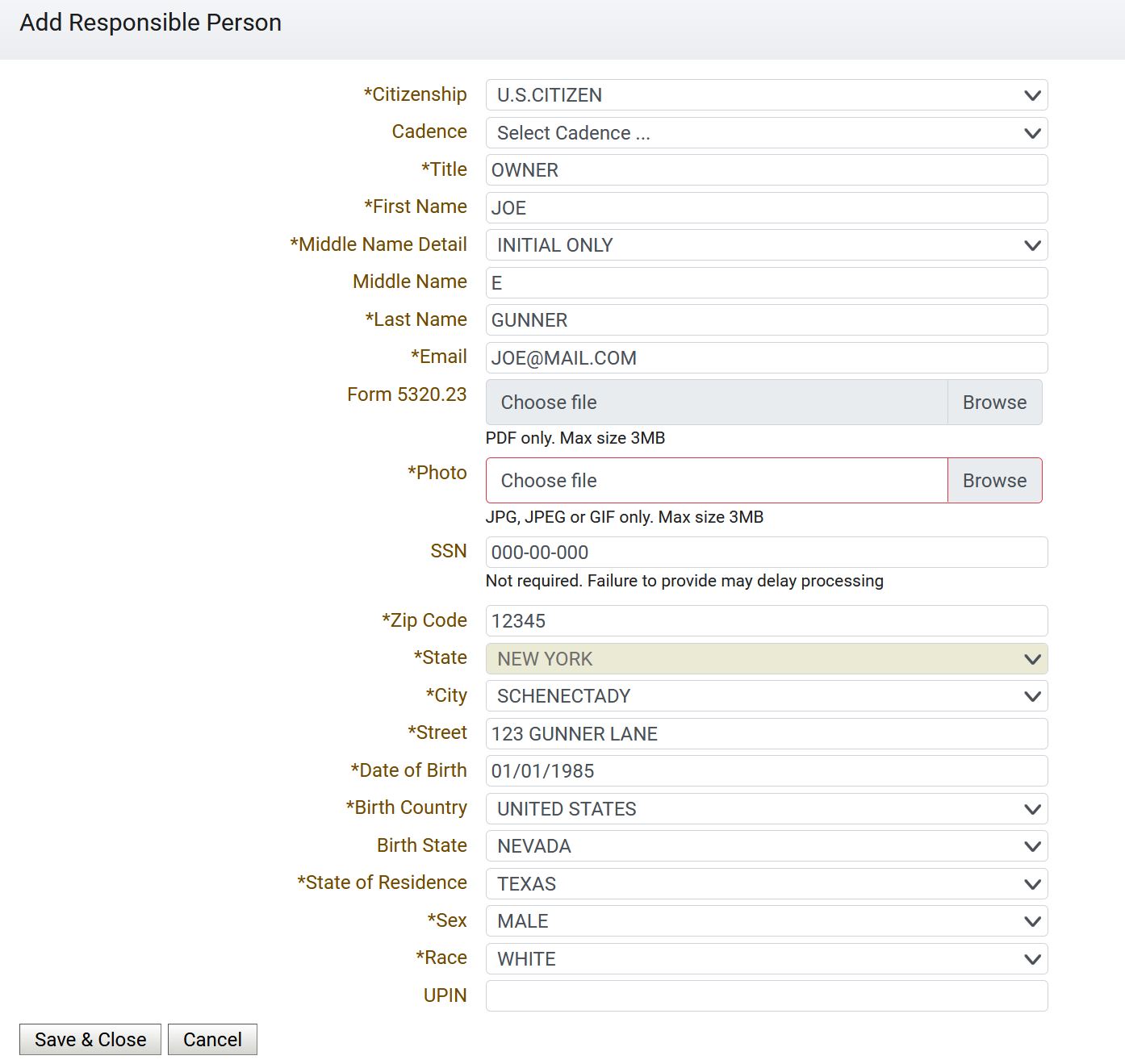
1. Enter your or your trustee's Citizenship (U.S. CITIZEN).
2. Ignore "Cadence". This is not required unless the name in question legally includes "III", "Jr." etc.
3. Enter the appropriate Title ("OWNER" for individuals, "GRANTOR" for trust filers, and "TRUSTEE" for trustees).
4. Enter the appropriate First Name, Middle Name Details, and Last Name for yourself or trustee.
5. Enter the appropriate Email Address for yourself, or your trustee.
Questionnaire (GRANTOR/TRUSTEES ONLY) and Photo Uploads (ALL FILERS)
6. Email: Individual filers, enter the email used to register. Grantors, enter your email. Trustees, enter their email.
7. Form 5320.23 (Trusts): Grantors, scan and upload your Questionnaire using the "Choose File" button. Do the same for each trustee's Responsible Person Questionnaire. RPQs must be uploaded as PDFs.
8. Photo: You must upload a .JPG "selfie" taken of yourself against a bare wall. Trustees require a photo, too.
- Remove all hats, glasses, jewelry, and other accessories.
- The photo should be a head-and-shoulders shot, like a passport photo below.
- We recommend sizing the image so that the file is smaller than 1 MB.
- An image measuring approximately 600 x 600 pixels is appropriate.

9. Although not required, it's recommended you include social security numbers.
Not doing so may result in your application being denied.
10. Enter the appropriate ZIP code for you or the individual's home address.
11. Enter the appropriate home address for you or each individual.
12. Enter the appropriate birth information for you or each individual.
13. Enter the appropriate residency, sex, and race for each individual.
14. Leave UPIN blank.
Click Save

22. Click the Save button on the top-left corner.
23. Be patient. The save function may take 30 seconds, up to a few minutes.
24. Check that all lines and uploads are present after saving.
25. Click Next at the bottom-left of the page.
Finished? Proceed to Part 4: The Chief Law Enforcement Officer (CLEO) page.
DISCLAIMER: If you are new to the world of DIY gun building, you likely have a lot of questions and rightfully so. It’s an area that has a lot of questions that, without the correct answers, could have some serious implications. At GunBuilders.com, we are by no means providing this content on our website to serve as legal advice or legal counsel. We encourage each and every builder to perform their own research around their respective State laws as well as educating themselves on the Federal laws. When performing your own research, please be sure that you are getting your information from a reliable source.